Querying Watson APIs
Note these tools are available to any authorized title user with access to download crashes.
Web portal
- Browse to https://crashcabn.azurewebsites.net/
Interactive tool
Download the "metadata tester" CrashCABN tool
Extract the .zip file and run MetadataTestUI.exe
Select the title which you want to query
(Optional) Load the JSON configuration file, to populate auto-complete data
In the "Watson Failures" section, enter the app or executable name to query
Click "Builds" to retrieve the most commonly crashing versions for that app
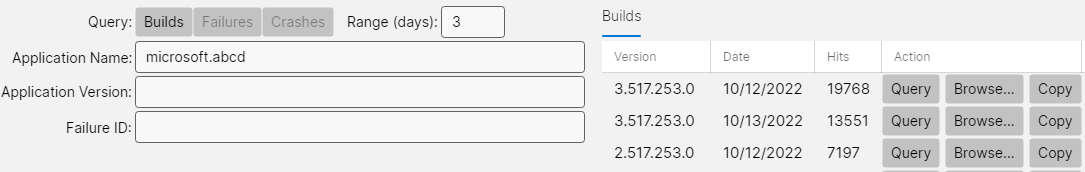
Click "Query" next to an app version to retrieve its most common failures
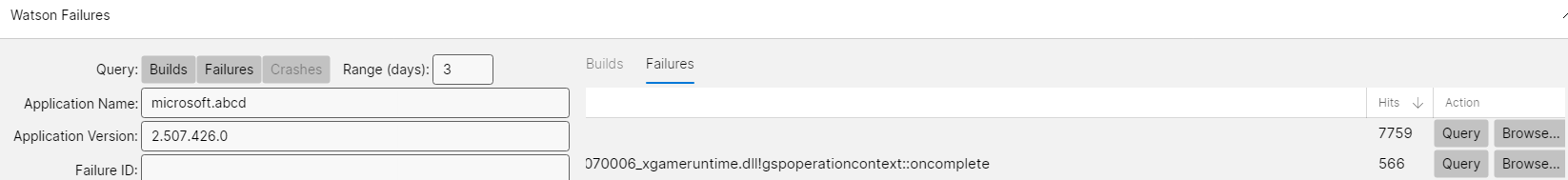
(or click "Browse" to open the build in Watson portal)
Click "Query" next to a failure to retrieve recent crash IDs
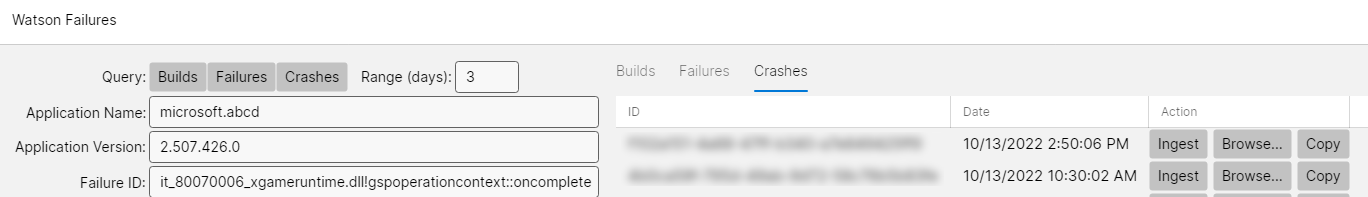
(or click "Browse" to open the failure in Watson portal)
Click "Ingest" next to a crash to have CrashCABN download and file the crash in ADO
(or click "Browse" to open the crash in Watson portal)
Command-line tool
Usage: TitleConfigurationClient query [options...]
Options:
--title-name <string?> The title name. (Default: null)
--app-name <string?> The application name. (Default: null)
--app-version <string?> The application version. (Default: null)
--failure-id <string?> The failure ID. (Default: null)
--crash-id <Guid?> The crash ID. (Default: null)
--crash-url <Uri?> The crash URL. (Default: null)
--days-ago <int?> How many days ago to query. (Default: null)
--limit <int?> Limit on the number of results. (Default: null)
--exact-date Use a single date instead of a range. (Optional)
--pull-ingest-build-hits Query the title's pull ingest app IDs. (Optional)
--local-build-file <string?> File containing app and versions to query. (Default: null)
-j|--json Enable JSON output. (Optional)
-x|--xml Query XML analysis. (Optional)
-o|--output <string?> The output file name. (Default: null)
Most common build versions
Run the following command to get a list of top versions and apportioned hit counts.
TitleConfigurationClient query --title-name TestTitle --app-name Microsoft.TestTitle --days-ago 2
Most common failures
Run the following command to get a list of top failures and apportioned hit counts.
TitleConfigurationClient query --title-name TestTitle --app-name Microsoft.TestTitle --app-version 1.0.0.0
Run the following command to get a list of top failures for a single day, by setting daysAgo relative to today.
TitleConfigurationClient query --title-name TestTitle --app-name Microsoft.TestTitle --app-version 1.0.0.0 --days-ago 2 --exact-date
Apportioned hit count for all configured app versions for a specified day (relative to today)
Run the following command to get the apportioned hit count for each app version in CrashCABN's pull ingestion configuration for the given day relative to today.
TitleConfigurationClient query --title-name TestTitle --pull-ingest-build-hits --days-ago 2
Apportioned hit count for a provided list of builds for a specified day (relative to today)
Run the following command to get the apportioned hit count for each provided version for the given day relative to today.
Only application names mapped for your title in CrashCABN will be allowed.
TitleConfigurationClient query --title-name TestTitle --pull-ingest-build-hits --days-ago 2 -local-build-file Path\To\FileName.json
JSON Format of localBuildFile
[{
"AppName": "FirstMappedTitleApplicationName",
"Versions": [
"1.0.0.0",
"1.2.3.4"
"2.3.1000.0"
]
},
{
"AppName": "SecondMappedTitleApplicationName",
"Versions": [
"6.7.8.9",
"10.100.200.0"
]
}]
Recent crash IDs
Run the following command to get a list of recent crashes.
TitleConfigurationClient query --title-name TestTitle --app-name Microsoft.TestTitle --failure-id FailureID
Admin-only: Lookup crash ID or URL
Run the following command to get details for a crash. Add the -xml parameter to retrieve the XML analysis.
TitleConfigurationClient query --crash-id 00000000-0000-0000-0000-000000000000
TitleConfigurationClient query --crash-url https://cab.watson.microsoft.com/uri?p=https://weus2watcab01.blob.core.windows.net/global-202209/00000000-0000-0000-0000-000000000000.zip
This page was last modified on July 03 2024, 07:45 PM (UTC).